Logging in at KnitHeartStrings.com
You can Login from any page of the Knit HeartStrings site.
The Member Login area is always at the top right just below the page banner and main menu bar. There are entry fields for the USERNAME and PASSWORD you registered with at the site.
Type in your USERNAME and PASSWORD, then click LOGIN.
Remember that the USERNAME is whatever alphnumeric user-friendly member name you chose to be known by on KnitHeartStrings.com. It is NOT the same as your email address. The PASSWORD is case sensitive, i.e. the password must be an exact match including upper and lower case letters.

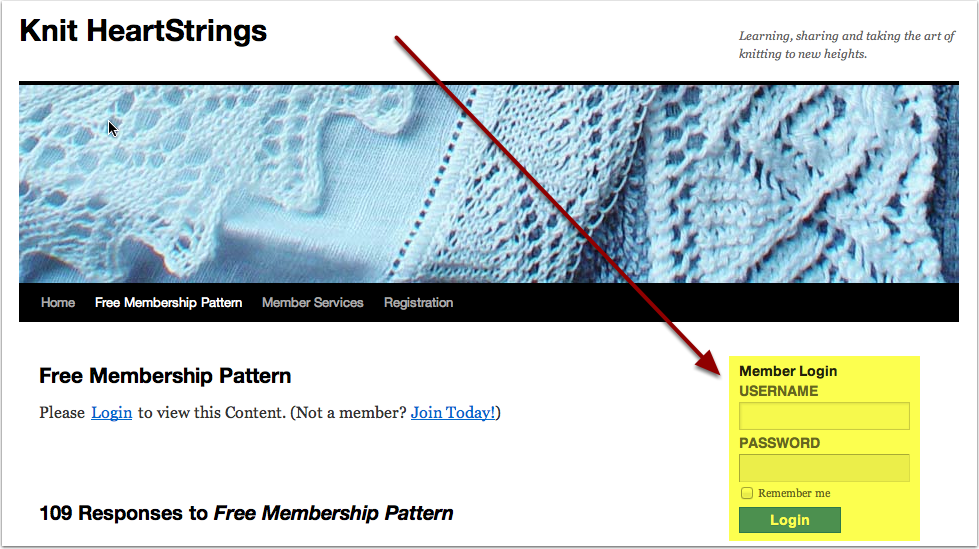

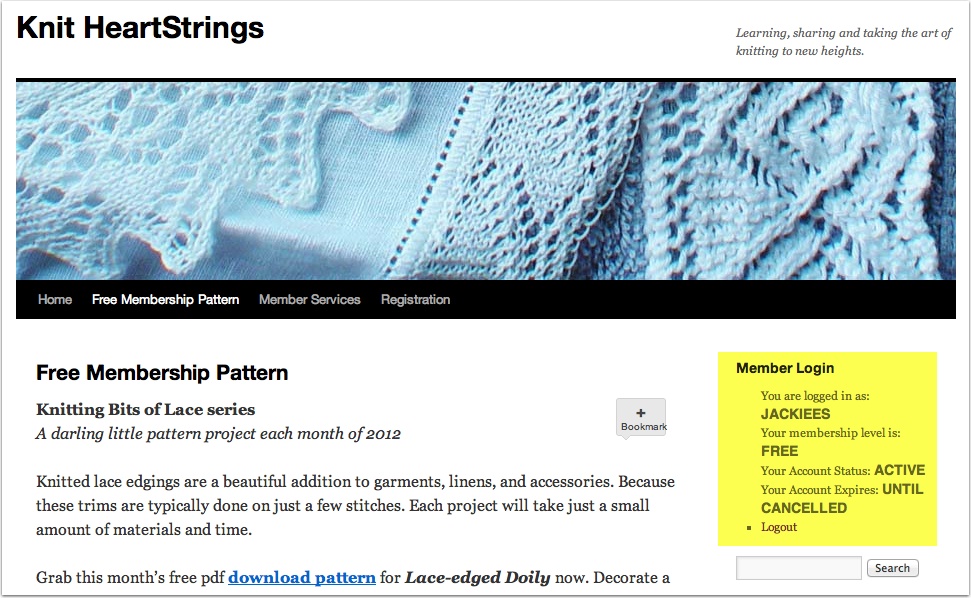

 HeartStrings FiberArts
HeartStrings FiberArts Knitting Bits of Lace on Facebook
Knitting Bits of Lace on Facebook Ravelry Store
Ravelry Store
Having trouble logging in on your tablet? Cindy M offered this helpful tip …
“I did figure out that my problem logging in was with the settings on my tablet with saving login and password. I got that straightened out and was able
To log in easily after that.
…
I would be glad to tell you how I fixed the auto fill problem. I am working on an iPad. I went to Safari
Passwords and auto fill, saved passwords, and then edit. You can see a list of all the saved passwords you have.
I deleted the saved passwords for heart strings and everything was fixed.
I hopes this helps,
Cindy”
Thank you so much, Cindy. I will add this to the “Help” section so that it might help someone else in the future, too. Thanks again for taking the time to help out.
Dear Jacquie.
Have tried every way I can but still am unable to download the leaf pattern, every time I get the web page but no pattern. Please advise.
Regards
Cynthia
Cynthia, You can write me off-line at jackie@heartstringsfiberarts.com with your Username and password, and I will try them for you.
Pingback: Free Download Offer Period for Members | Knit HeartStrings